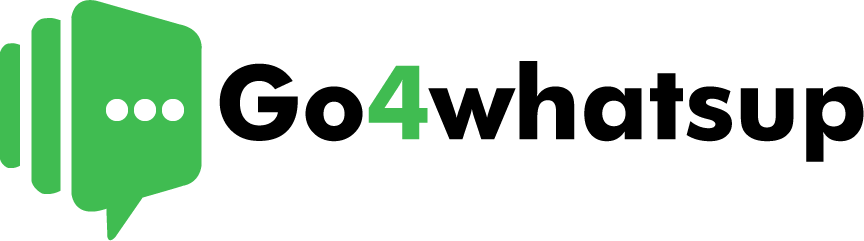Businesses are continuously looking for fresh and creative methods to engage with their clientele in the digital age. As per messaging apps stats by explodingtopics, With over 2 billion active users, WhatsApp is the most popular messaging app in the world and has become an effective tool for building stronger relationships with customers. It’s not enough to just have a WhatsApp presence, though. Businesses must make use of the WhatsApp API Solution by connecting with WhatsApp Business solution provider in order to fully realize the platform’s potential and understand the best practices of using WhatsApp Business API for Customer Engagement.
With the robust feature set provided by the WhatsApp Business API, businesses can now do more than just send text messages. It enables automated responses and notifications, enables smooth integration with current CRM systems, and enables rich media communication with documents, videos, and images. Businesses can dramatically improve customer engagement by strategically utilising these features, which will ultimately result in higher customer satisfaction, brand loyalty, and business growth.
Best practices for utilising the WhatsApp Business API
Here, we delve into the best practices for utilising the WhatsApp Business API to maximise customer engagement:
Optimising Communication for Engagement
Content is King (or Queen):
When it comes to WhatsApp communication, the content of your messages is paramount. Just like in any conversation, clear, concise, and engaging messages will resonate best with your audience. Here’s how to craft content that fosters engagement:
- Focus on Value: Individuals prefer not to be inundated with sales pitches. Delivering useful information that speaks to their needs and interests should be your top priority instead. Product updates, educational articles, practical advice, and exclusive content are a few examples of this.
- Write with Clarity: Make your messages brief and simple to comprehend. Steer clear of technical jargon and speak in a way that your intended audience can understand.
- Embrace Personality: Don’t be afraid to inject a bit of personality into your messages! A friendly and conversational tone can go a long way in building rapport with customers.
Know How to Integrate an API with Your CRM or Customer Service Software? Read More
Embrace Personalization:
In today’s data-driven world, personalization is key to building strong customer relationships. Thankfully, the WhatsApp Business API allows you to leverage customer data (with their consent, of course) to personalize your interactions. Here’s how:
- Greet by Name: A brief greeting that includes the customer’s name can have a significant impact. It demonstrates your value for them as a person, not just a statistic.
- Tailor Messages: Segment your audience based on demographics, purchase history, and interests. This allows you to send targeted messages that are more relevant and likely to resonate with each customer.
- Offer Recommendations: Use past purchase data to suggest products or services that might interest the customer. This personalized approach can lead to increased sales and customer satisfaction.
Here is a beginner’s Guide WhatsApp API Documentation. Read More
Message Templates: Friend or Foe?
Pre-approved message templates are available via the WhatsApp Business API, which can help to expedite communication. These templates have the following extreme utility:
- FAQs and Greetings: Make pre-written welcome messages or answers to commonly asked questions for new clients. Time is saved, and consistent messaging is guaranteed.
- Order Updates: Keep customers informed with automated shipping and order confirmation messages using templates.
However, it’s crucial to use message templates wisely. Spammy messages can quickly turn customers off. Here’s how to avoid this pitfall:
- Personalise When Possible: Even with templates, try to personalise greetings or include dynamic elements like order details.
- Get Permission: Always obtain consent before sending marketing messages using templates.
- Offer Opt-Out: Provide a clear and easy way for customers to opt-out of receiving further messages.
Want to know How Long Does it Take to Set Up and Integrate the WhatsApp Business API? Read More
The Power of Automation (Used Wisely)
The WhatsApp Business API unlocks the power of automation, allowing you to streamline communication and free up your team’s time for more complex interactions. However, it’s important to strike a balance between automation and human connection. Here’s how to leverage automation effectively for customer engagement:
Chatbots: Your 24/7 Support Squad:
Chatbots can be a game-changer for handling common customer inquiries. These virtual assistants can answer frequently asked questions, provide self-help resources, and even schedule appointments. This allows for faster initial responses and 24/7 customer support, leading to increased satisfaction. However, remember chatbots are just the first line of defence. Make sure to offer seamless transitions to human agents for complex issues that require a personal touch.
Automated Reminders and Notifications:
Timely reminders and notifications can be incredibly valuable for customers. Here are some effective uses:
- Appointment Reminders: Reduce no-shows by sending automated reminders for appointments or consultations.
- Order Confirmations & Shipping Updates: Keep customers informed about their order status with automated confirmations and shipping updates.
- Special Offers & Promotions: Use automated messages to announce special offers or promotions, but be mindful of frequency to avoid overwhelming customers.
Remember: When using automation, always ensure clear opt-in mechanisms are in place. Customers should have control over the type and frequency of messages they receive.
This concludes our exploration of optimising communication and leveraging automation for customer engagement. Next, we’ll delve into the importance of prioritising customer experience and how to measure your success with the WhatsApp Business API.
Prioritising Customer Experience
Building a positive customer experience on WhatsApp is crucial for fostering long-term relationships. Here’s how to prioritise your customers and ensure a smooth and satisfying interaction:
Speed is Key:
Provide Prompt and Reliable Support: Customers value fast responses. Aim to set clear response time expectations and strive to adhere to them. Leveraging automation can help deliver faster initial responses, but always ensure a human agent is available for more complex issues.
Respect User Privacy and Consent:
Building trust is essential. Always obtain explicit consent before sending marketing messages. Be transparent about how customer data is used and provide clear privacy policies. Additionally, offer an easy way for users to opt-out of communication if they no longer wish to receive messages.
Measure and Analyze for Continuous Improvement:
The key to success lies in understanding what’s working and what’s not. Track key metrics such as delivery rates, open rates, response rates, and customer satisfaction scores. Analyse this data to identify areas for improvement and continuously refine your messaging strategy.
By prioritising these aspects, you can ensure your WhatsApp Business API usage translates into a positive customer experience, fostering loyalty and driving business growth.
Conclusion
Businesses can establish enduring relationships with their customers by connecting with them personally through the WhatsApp Business API. You can fully utilise WhatsApp for customer engagement by adhering to the best practices described here, which centre on responsible automation, personalization, and valuable content. Recall to prioritise the customer experience, track your progress, and never stop trying to get better. You’ll see a dramatic increase in customer engagement!
A road map for making the most of the WhatsApp Business API has been supplied in this blog post. Are you prepared to increase the level of interaction with your customers? Investigate WhatsApp Business API’s potential for your company right now!