
In today’s data-driven business landscape, customer relationship management like WhatsApp CRM or customer service software play a central role in building strong client relationships and fostering loyalty. But what if you could unlock even greater efficiency and insights by connecting these platforms with other valuable applications? This is where APIs (Application Programming Interfaces) come into play. APIs act as digital bridges, allowing seamless data exchange between different software programs, fostering a more unified and powerful ecosystem.
Integrating an API with your CRM or customer service software offers a multitude of benefits:
- Enhanced Data Flow: CRM and customer service platforms often exist in data silos. API integration creates a two-way street for information, ensuring all customer interactions, lead details, and support tickets are readily accessible across platforms.
- Streamlined Workflows: Imagine automatically populating customer profiles in your CRM with data from a successful support interaction. API integration eliminates manual data entry, saving time and minimising errors.
- Improved Customer Experience: With a consolidated view of your customers, you can personalize interactions, anticipate their needs, and resolve issues faster. This translates to a smoother and more satisfying customer journey.
- Actionable Insights: By integrating data from various sources, you can gain a deeper understanding of your customer base. Analyze trends, identify areas for improvement, and make data-driven decisions to optimize your sales and support strategies.
Now that you understand the power of API integration, let’s explore your options for making it happen.
Here are 5 Ways WhatsApp CRM Boosts Sales and Engagement? Learn More
Finding the Perfect Fit: Pre-built vs Custom API Integrations
There are three main avenues to consider when integrating an API with your CRM/customer service software:
- Pre-built Integrations: Many software providers offer pre-built connectors for popular APIs. These connectors are typically user-friendly and require minimal technical expertise. They are ideal for straightforward integrations where you don’t need extensive customization.
- Third-Party Integration Tools: Third-party platforms like Go4whatsup act as intermediaries, allowing you to connect various applications without writing a single line of code. These platforms offer a visual interface to set up workflows (e.g., automatically adding new leads from a web form to your CRM). While user-friendly, they may have limitations in handling complex data transformations or functionalities.
- Custom API Integration: For intricate integrations requiring specific functionalities or deep customization, custom development might be the best solution. This approach involves writing code to tailor the integration to your unique needs. However, it necessitates in-house development expertise or hiring external developers, making it the most resource-intensive option.
Here are 5 Things and Benefits You Must Consider Before WhatsApp CRM Integration. Read More
Choosing the Right Path:
The ideal integration method depends on several factors:
- Technical Expertise: If your team lacks coding experience, pre-built integrations or third-party tools offer a more accessible approach.
- API Complexity: Simpler APIs might integrate well with pre-built solutions, while complex APIs might benefit from custom development.
- Customization Needs: For integrations requiring unique functionalities, custom development provides the most flexibility.
- Budgetary Constraints: Pre-built solutions and third-party tools are generally more cost-effective than custom development.
Looking for Best Interakt Alternative for WhatsApp Business Solution? Try Go4whatsup
A Step-by-Step Guide to Using Pre-built Integrations
If you’re opting for a pre-built integration, the process is usually straightforward. Here’s a general outline (specific steps may vary depending on your software):
- Locate the Integrations Menu: Within your CRM or customer service software, navigate to the settings or integrations section.
- Find the Desired API: Search for the API you want to integrate with (e.g., email marketing platform, payment gateway).
- Activate the Integration: Follow the on-screen prompts to authorise the connection and configure any necessary settings (e.g., data mapping).
- Test and Monitor: Once activated, test the integration to ensure data flows seamlessly. Regularly monitor the performance to identify any issues.
Confused Between WhatsApp Messenger vs WhatsApp Business App vs WhatsApp Business API? Learn More
Best Practices for Seamless Integration
To ensure a successful and long-lasting API integration, consider these best practices:
- Clear Documentation: Thorough API documentation from both your CRM/customer service software and the third-party API is crucial. Understand the data formats, authentication requirements, and available functionalities.
- Testing is Key: Rigorous testing is essential before deploying the integration in a live environment. Test various scenarios to ensure data accuracy and smooth functionality.
- Data Security First: Prioritise data security by implementing proper authentication protocols and encryption measures to safeguard sensitive customer information.
- Maintenance and Monitoring: Integrations are not set-it-and-forget-it solutions. Regularly monitor performance, stay updated on API changes, and address any emerging issues promptly.
Want to Integrate an API with Your CRM or Customer Service Software ? Consult Go4whatsup Now
Conclusion: The API Advantage
By strategically integrating APIs with your CRM or customer service software, you unlock a treasure trove of benefits. From streamlined workflows and enhanced data flow to improved customer experiences and actionable insights, API integration empowers you to operate at peak efficiency. Remember, the key to success lies in choosing the right integration method based on your technical expertise, API complexity, customization needs, and budget. With careful planning, thorough testing, and ongoing maintenance, API integration can become the cornerstone of a robust and data-driven customer relationship management strategy.
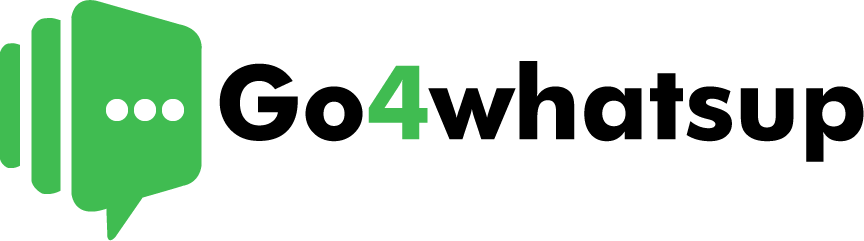
 Go4whatsup
Go4whatsup
