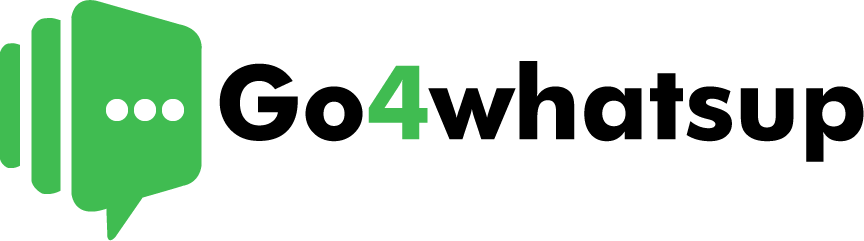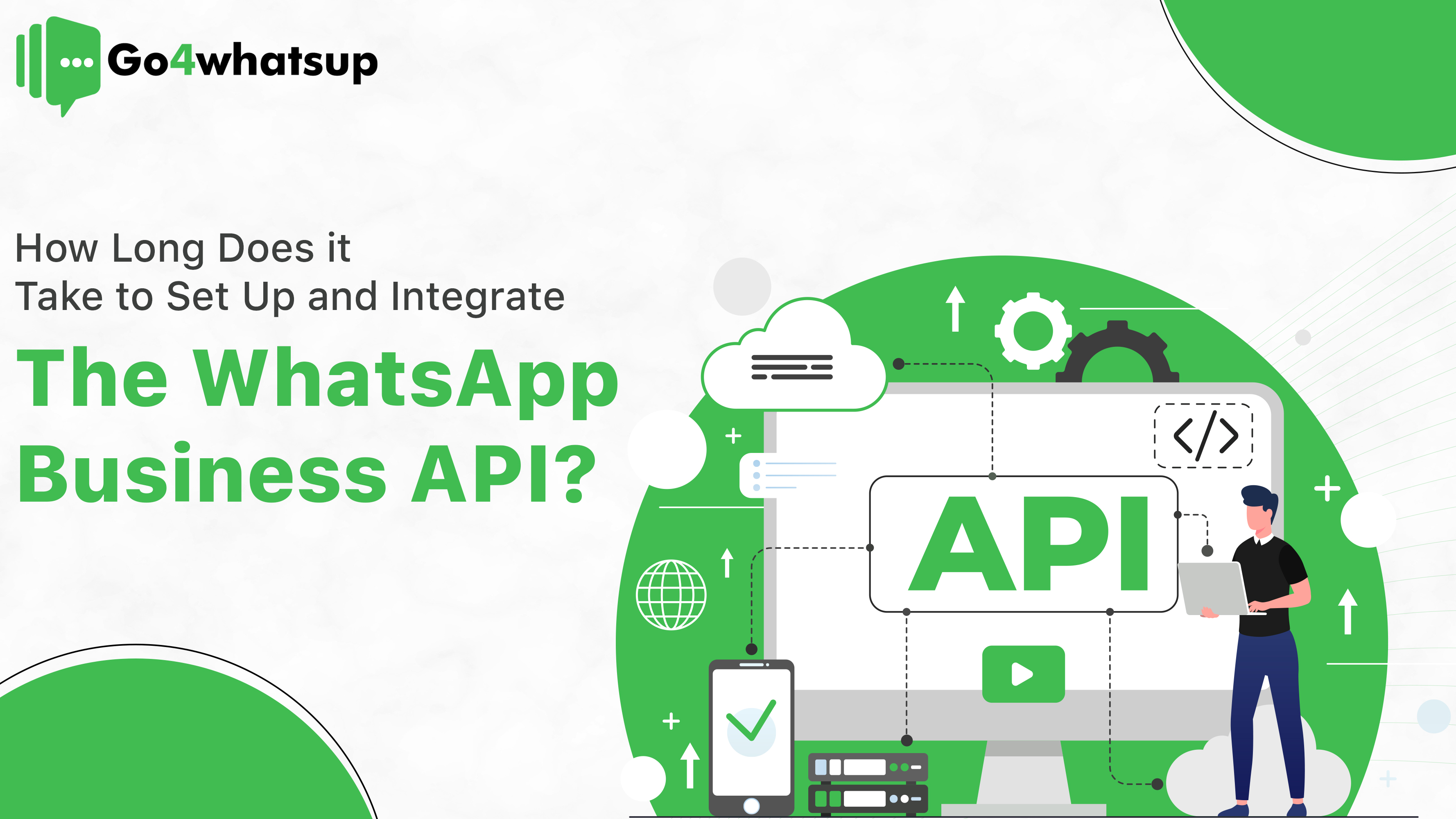
Businesses are continuously looking for new methods to interact and connect with customers in the digital world of today. With over 2.7 billion daily users, WhatsApp is a widely used messaging app that has become an effective tool for customer communication [ WhatsApp Business API: Guide to Everything You Need to Know, Go4whatsup ]. Larger organisations with complex requirements and high message volumes need a more robust solution, which is the WhatsApp Business API. Small businesses can be served by the free WhatsApp Business app.
The WhatsApp Business API unlocks a world of possibilities for businesses. It allows for seamless integration with existing customer relationship management (CRM) systems, enabling automated responses, chatbot implementation, and rich media messaging. This translates to improved customer service experiences, increased sales opportunities, and deeper brand loyalty.
However, for businesses eager to leverage the WhatsApp Business API, a crucial question arises: how long does it take to set up and integrate this powerful tool? This comprehensive guide dives deep into the factors affecting setup timelines, explores the different approaches to consider, and provides realistic timeframes to help you navigate the process.
Key Question: Throughout this blog, we’ll address the following question: How long does it take to set up and integrate the WhatsApp Business API?
Factors Affecting Setup Time of WhatsApp Business API
The time it takes to set up and integrate the WhatsApp Business API can vary depending on several factors. Here’s a breakdown of the key considerations that can impact your setup timeline:
1. Do-It-Yourself (DIY) vs. Solution Provider:
There are two main approaches to setting up the WhatsApp Business API:
- Do-It-Yourself (DIY): This involves handling the entire process yourself through Facebook Business Manager.
- Solution Provider: Utilising a third-party solution provider streamlines the setup process and offers additional features and support.
The choice between DIY and a solution provider significantly impacts your setup timeline:
- DIY Approach:
- Business Verification Time with Meta: Verifying your business with Meta, the parent company of WhatsApp, can take anywhere from 3 business days to a week. Facebook scrutinises your business information to ensure legitimacy and compliance with WhatsApp’s policies.
- Technical Expertise Needed: Successfully integrating the API requires technical knowledge of Facebook’s developer tools and APIs. This can be a significant time investment, especially for businesses lacking in-house expertise. The complexity of your desired integration (e.g., chatbots, CRM integration) further extends the setup time.
- WhatsApp Business API Solution Provider Approach:
- Streamlined Approval Process: WhatsApp Business API solution providers like go4whatsup have established relationships with Meta, which can expedite the business verification process. This often leads to a faster approval time compared to DIY.
- Provider Setup Time: Solution providers have streamlined processes for setting up the API on your behalf. While there might be an initial onboarding period (usually a few days), they handle the technical aspects, saving you valuable time and resources.
Here is WhatsApp Business API Documentation Guide? Read More
2. Account Approval:
Regardless of the approach you choose, obtaining approval from Meta is a critical step. Here are some factors that can influence account approval time:
- Completeness and Accuracy of Information: Ensure your business information submitted to Meta is complete, accurate, and aligns with your official website and other online presences. Inconsistencies can delay or even prevent approval.
- Industry and Business Practices: Businesses operating in certain industries with higher spam risk or non-compliant practices may face stricter scrutiny during the approval process.
By understanding these factors and preparing well in advance, you can minimize delays associated with account approval.
Know How to get Green tick in WhatsApp? Check Detailed Article
Breakdown of Setup Stages
Now that we’ve explored the major factors impacting setup time, let’s delve deeper into the specific stages involved in setting up the WhatsApp Business API for both DIY and solution provider approaches:
Pre-requisites:
Before embarking on the setup journey, ensure you have the following in place:
- Facebook Business Manager Account with Verified Business: A Facebook Business Manager account acts as the central hub for managing your business presence across Facebook, Instagram, and WhatsApp. You’ll also need your business to be verified by Meta to establish legitimacy.
- WhatsApp Business Account with Dedicated Phone Number: Create a dedicated WhatsApp Business account and link it to a phone number used solely for business communication. This number cannot be associated with a personal WhatsApp account.
DIY Setup Stages:
If you choose the DIY approach, expect to navigate the following stages:
- Facebook Business Manager Setup (if not already done): If you haven’t already, establish a Facebook Business Manager account and complete the business verification process.
- WhatsApp Business Account Creation and Verification: Create a WhatsApp Business account using the dedicated phone number and link it to your Facebook Business Manager. This involves submitting verification documents and information.
- API Access Request and Approval: Once your business account is verified, request access to the WhatsApp Business API through Facebook Business Manager. This initiates another review process by Meta, which can take additional time.
- API Integration using Developer Tools: This is the most technical step. You’ll need to utilize Facebook’s developer tools and APIs to integrate the WhatsApp Business API with your existing systems. This can be a complex process requiring coding expertise and knowledge of specific APIs.
Here are Must-Have WhatsApp Business API Features for Businesses. Learn More
Solution Provider Setup Stages:
Taking advantage of a solution provider simplifies the setup process:
- Choose a Reputable Solution Provider: Research and select a reliable solution provider with a strong reputation and experience with the WhatsApp Business API.
- Sign Up for their Service and Provide Necessary Information: Sign up for the chosen solution provider’s service plan and provide them with essential business details and access to your Facebook Business Manager (if needed).
- Provider Handles Facebook Business Manager Verification (if needed): Many solution providers can assist with the Meta business verification process, potentially expediting the timeline.
- Provider Configures and Integrates the API: The solution provider takes care of the technical aspects, configuring the API and integrating it with your existing systems based on your requirements.
Confused between WhatsApp Messenger vs WhatsApp Business App vs WhatsApp Business API? Learn More
Additional Considerations
Beyond the core setup stages, consider these factors that might influence your timeline:
- Complexity of Integration: Adding functionalities like chatbots or integrating the API with complex CRM systems can extend the setup time for both DIY and solution provider approaches.
- Resources Available: If you choose the DIY route, having in-house developers readily available to work on the API integration significantly impacts the overall setup speed.
By understanding these breakdowns and considering your specific needs and resources, you can make an informed decision about the best approach and estimate a realistic timeframe for setting up the WhatsApp Business API for your business.
Know How WhatsApp Business API Improves Ecommerce Checkout? Learn More
Estimated TimeFrames to Setup WhatsApp Business API
Now that we’ve dissected the setup stages and influencing factors, let’s explore some realistic timeframes for setting up the WhatsApp Business API:
Do-It-Yourself (DIY):
The DIY approach offers greater control but requires more time and technical expertise. Here’s a breakdown of the potential time frame:
- Business Verification: 3 business days to a week (depending on Meta’s review process)
- API Access Request and Approval: Additional time after business verification (can vary)
- API Integration: Highly variable depending on complexity (can range from days to weeks for experienced developers)
Total Estimated Timeframe: Considering all factors, a DIY setup can take anywhere from 2 weeks to several months depending on technical expertise and the complexity of the desired integration.
Solution Provider:
Utilising a solution provider streamlines the process and often leads to faster setup times:
- Business Verification (if needed): Providers can potentially expedite this process (variable time depending on provider)
- Provider Setup and Integration: Usually a few days for basic integrations, potentially longer for complex setups.
Total Estimated Timeframe: Leveraging a solution provider can significantly reduce setup time. You can expect to be operational within a range of 1 week to a month, depending on the provider’s efficiency and the complexity of your desired functionalities.
Free Trial Periods: Several WhatsApp Business API solution providers offer free trial periods, allowing you to test their platform and assess its suitability before committing.
Remember: These are estimated timeframes, and the actual setup time can vary depending on your specific circumstances. It’s crucial to carefully consider your resources, technical expertise, and desired functionalities before choosing an approach.
Know How to Step up WhatsApp Business API? Read More
Conclusion
The WhatsApp Business API empowers businesses to connect with customers on a familiar and convenient platform. While setup time can vary depending on your chosen approach and specific needs, understanding the factors involved and the available options allows you to make informed decisions.
Here’s a quick recap:
- DIY offers control but requires technical expertise and potentially longer setup times.
- WhatsApp Business API Solution providers streamline the process and often expedite setup, but involve additional costs.
By carefully considering these factors and the information provided in this comprehensive guide, you can efficiently navigate the setup process and unlock the full potential of the WhatsApp Business API for your business.
Looking for more information? Consult Go4whatsup, Best WhatsApp Business API Solution Provider: