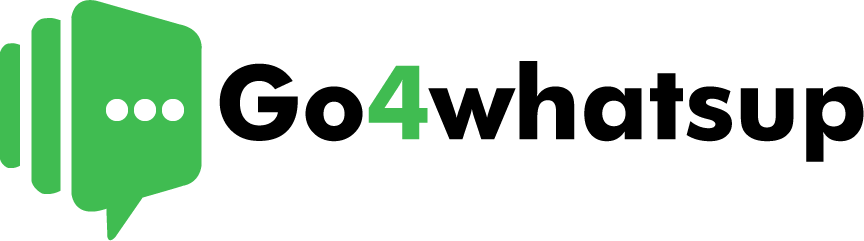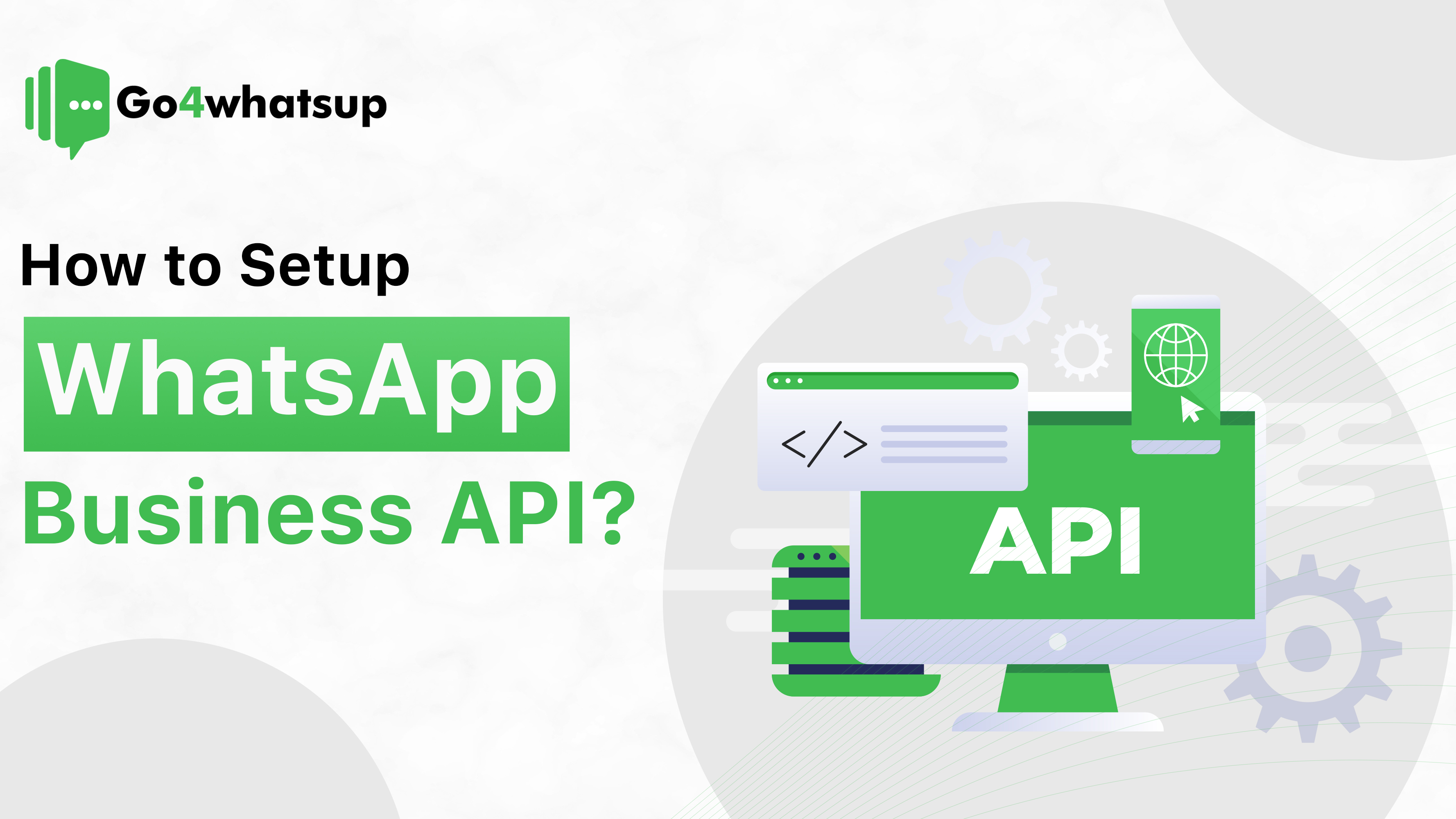
WhatsApp has become an essential communication tool for many of us. But for businesses, it presents a powerful opportunity to connect with customers on a platform they already love. Taking it a step further, the WhatsApp Business API unlocks a whole new level of functionality, allowing you to automate tasks, personalize interactions, and streamline your customer service. Several readers know this and have a query how to setup WhatsApp Business API?
In this guide, we’ll walk you through the process to setup WhatsApp Business API account, answer some frequently asked questions, and equip you with the knowledge to leverage this valuable tool for your business.
What is WhatsApp Business API?
Imagine having a direct line of communication with your customers on their favourite messaging platform – that’s the power of WhatsApp Business API. It’s not just another messaging app; it’s a programmable interface that allows businesses to:
- Connect with Customers at Scale: Go beyond the limitations of the WhatsApp Business App and manage interactions with a larger audience efficiently.
- Automate Repetitive Tasks: Free up your team’s time by automating responses to frequently asked questions, order confirmations, or appointment reminders.
- Personalise Communication: Send targeted messages with rich media like images and videos, fostering a more engaging customer experience.
- Integrate with Existing Systems: Connect WhatsApp Business API with your CRM or other business software for seamless data flow and improved workflow.
In simpler terms, think of WhatsApp Business API as a bridge between your business systems and the vast network of WhatsApp users. It allows you to leverage the familiarity and convenience of WhatsApp for two-way communication with your customers, while offering the functionalities needed for larger businesses to manage interactions effectively.
Know How WhatsApp Business API Can Improve Customer Communication? Learn More
What Can WhatsApp Business API Do?
The WhatsApp Business API empowers businesses to unlock a multitude of functionalities beyond what the basic WhatsApp Business App offers. Let’s delve into some key capabilities that can significantly enhance your customer communication strategy:
1. Automated Workflows:
- Greeting Messages: Automatically send a welcome message when a customer initiates a chat, introducing your brand and setting expectations.
- Order and Appointment Updates: Keep customers informed with automated notifications about order confirmations, shipping details, appointment reminders, and more.
- Out-of-Office Responses: Set up auto-replies during non-business hours, informing customers about your availability and offering alternative communication channels.
2. Rich Media Messaging:
- Go beyond text: Share images, videos, catalogs, and documents with customers to enhance product presentations and provide informative content.
- Product Brochures and Catalogs: Showcase your product range directly within WhatsApp, allowing customers to browse conveniently.
- Promotional Content: Share engaging visuals and videos to promote special offers, discounts, and new product launches.
3. Improved Customer Engagement:
- Two-way Communication: Facilitate real-time conversations with customers, addressing their inquiries and resolving issues promptly.
- Personalised Interactions: Access customer information within the chat window to personalise communication and provide a more relevant experience.
- Quick Responses: Set up predefined responses for frequently asked questions, allowing for faster customer service.
4. Integration with Business Systems:
- Connect your CRM or Helpdesk: Integrate the WhatsApp Business API with your existing business software to streamline customer interactions and manage inquiries efficiently.
- Automated Lead Capture: Capture customer information like phone numbers and email addresses automatically during conversations for potential lead generation.
- Data-driven Insights: Gain valuable insights into customer interactions through analytics, allowing you to identify trends and improve your communication strategy.
5. Scaled Communication:
- Manage High Volume Interactions: Handle a large number of customer inquiries efficiently compared to traditional channels like phone calls or email.
- Reduce Operational Costs: Automate repetitive tasks and streamline communication processes, leading to cost savings.
- Global Reach: Connect with customers worldwide on their preferred platform, regardless of location.
Is it possible to send targeted marketing campaigns based on customer segments? Learn More
Prerequisites for Getting Started
Before diving in, there are a couple of things you’ll need to have in place:
- A Dedicated Phone Number: This number will be exclusively for your WhatsApp Business API and cannot be linked to a personal WhatsApp account.
- A Facebook Business Manager Account: This acts as the central hub for managing your Facebook Page, Instagram profile, and now, your WhatsApp Business API.
Step-by-Step Guide to Setting Up Your WhatsApp Business API
Now that you’re prepared, let’s get started with the setup process. There are two main ways to acquire a WhatsApp Business API account:
Option 1: Apply Directly Through Facebook
- Head over to the Facebook Business Manager dashboard and navigate to the WhatsApp Business section.
- Select “Add a WhatsApp Account” and adhere to the prompts displayed on the screen.
- Be prepared for a review process. Facebook will assess your business legitimacy and ensure you comply with their Commerce Policy. This typically involves verifying your business name and demonstrating a commitment to high-quality communication practices.
Option 2: Partner with a Business Solution Provider (BSP)
This option can be a good choice if you want a faster approval process or need assistance with setup and ongoing management. BSPs are companies authorized by WhatsApp to offer API access and support, Like Go4whatsup, Best WhatsApp Business API Solution Provider. We can help you:
- Handle the application process to improve your chances of being accepted.
- Integrate the API with your existing business tools.
- Provide ongoing support and expertise.
Whichever route you choose, the next steps involve verifying your business and generating API credentials.
Verifying Your Business and Linking Your Facebook Account
Once your account is approved, you’ll need to verify your business name and ensure your communication practices adhere to WhatsApp’s Commerce Policy. This helps maintain a positive user experience on the platform. You’ll also need to link your Facebook Business Manager account to your WhatsApp Business API for centralised management.
Generating API Credentials
Within your Facebook Business Manager dashboard, you’ll find the API settings for your WhatsApp Business account. Here, you can generate a System User Access Token, which acts as your key to interact with the WhatsApp Business API programmatically.
Building Your Communication Strategy
To ensure smooth and efficient communication with your customers, consider creating message templates. These pre-approved message formats allow you to automate responses for frequently asked questions, order updates, and other common interactions.
Free vs. Fee: WhatsApp Business API Pricing – Is It Worth It? Learn More
Common FAQs about WhatsApp Business API
Can I use WhatsApp Business API and the WhatsApp Business app on the same number?
No, you cannot use the same phone number for both the WhatsApp Business app and WhatsApp Business API. The API is designed for programmatic interactions, while the app is for manual customer interactions.
How can I get WhatsApp Business API for free?
WhatsApp Business API offers a free trial period, but after that, charges are incurred based on the volume of messages you send. If budget is a primary concern, explore the features of the free WhatsApp Business app to see if it meets your basic needs.
How can I automate my WhatsApp Business Account?
Message templates and the WhatsApp Business API are the building blocks for automation. However, for more advanced automation features, you might need a development team or consider partnering with a BSP that offers automation solutions.
Can I integrate WhatsApp API with my website?
Yes, you can integrate the WhatsApp Business API with your website. This typically requires development expertise or partnering with a BSP that offers website integration solutions.
Does WhatsApp have an open API?
Technically, no. WhatsApp Business API isn’t entirely open-source. However, it provides a controlled programmatic interface that allows businesses to interact with customers on a larger scale and automate specific functionalities. This middle ground offers the benefits of customization without compromising user privacy and experience, which is a top priority for WhatsApp.
Testing and Going Live
Once you’ve got everything set up, it’s time for a test run! WhatsApp offers a 24-hour window where you can send freeform messages for testing purposes. This allows you to refine your message templates and ensure everything is working smoothly before going live.
For businesses that choose to partner with a BSP, the integration process with your existing platform might involve additional steps. Work closely with your chosen BSP to ensure a seamless transition.
Conclusion: The Power of WhatsApp Business API at Your Fingertips
By setting up your WhatsApp Business API, you’re unlocking a powerful tool to connect with your customers on their preferred platform. It allows you to streamline communication, personalize interactions, and ultimately, improve customer experience.
Ready to take your business communication to the next level? Consult Go4whatsup, Best WhatsApp Business Solution provider
Follow the steps outlined above, and leverage the power of WhatsApp Business API to connect with your customers in a more meaningful way. Remember, this guide is just the beginning. As you explore the API’s functionalities, you’ll discover even more ways to automate tasks, personalize interactions, and drive business growth through WhatsApp.