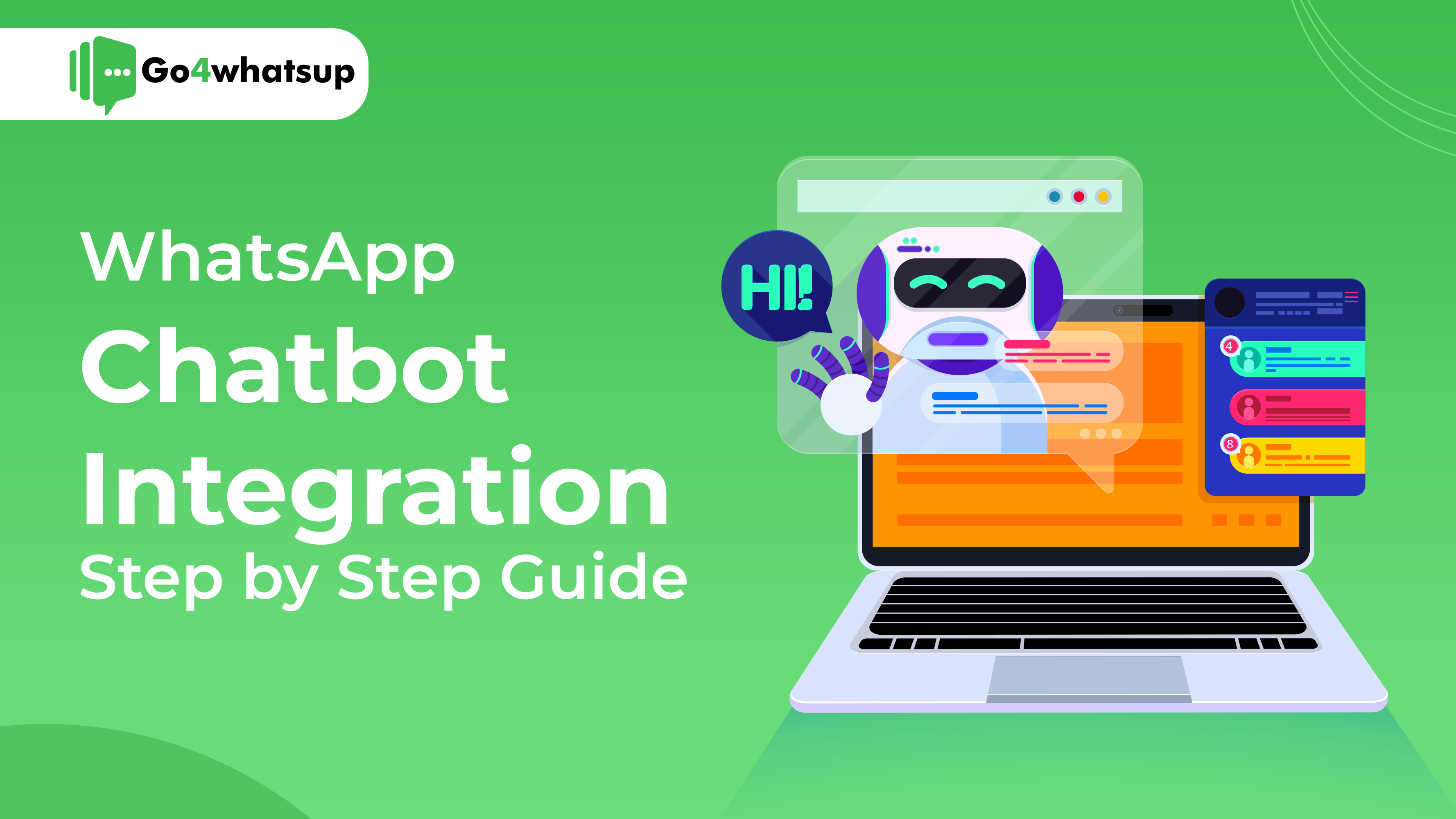
If you have reached this page, then either you have taken your business online or you must be thinking about it. And in this journey of taking business online, WhatsApp is going to be your true partner. Being one of the best messaging platforms, WhatsApp Business API has made business communications way too easy and convenient.
As we have mentioned WhatsApp messages, we talk about reports, over 100 billion messages are being sent regularly on WhatsApp every day. Huge number, right? So if we take even 0.000001% of it, then it’s 1000 messages per day. Hard to handle.
Here comes the role of WhatsApp chatbot integration. Once you have started receiving messages like “Is this item in stock?” “Does it come in red?” “What’s my order status?” You can’t afford to ignore them. And this is where WhatsApp chatbots would help you, wondering how? Let’s get started.
Understanding the Basics of WhatsApp Chatbots
WhatsApp chatbot is nothing but software that uses artificial intelligence to help WhatsApp with messaging tasks. Through the chat interface, people communicate with chatbots, and it is the same as talking to a human.
The ability to deal with multiple conversations at once without diluting the quality and speed—that’s the beauty of the WhatsApp chatbot. The thing that makes it better than humans is that bulk messages can never scare this chatbot.
So what does this bot do? When you send a message on WhatsApp, addressed to a chatbot, it goes through several layers before reaching the receiver. From the WhatsApp server to API endpoints, and then it is received by the WhatsApp Chatbot, then it formulates an apt reply according to the commanded programming. So this is how it delivers instant replies.
If you are looking for WhatsApp Chatbots for business? Try Go4Whatsup Now!
Benefits of Integrating a Chatbot on WhatsApp
So you must be thinking, Why WhatsApp business chatbot? What could it bring to the table for you? So here we will discuss some of the primary and must-know benefits of using WhatsApp chatbots for business.
Instant Support at Any Point in Time
Your consumer will never be left without an answer thanks to the chatbot’s rapid responses. This makes your customers feel valued, as there is someone always there to attend them.
Get the better reach:
By using an intelligent engagement platform, you can leverage WhatsApp’s vast user base, which has a 98% message open rate with a click-through rate of 45-60%. Your business can reach a vast audience in a short interval of time.
Better conversion with actionable notifications:
With the implementation of features like clickable CTA buttons, quick replies, and rich media files like images, videos, documents, and more, you can make the interactions engaging and increase the conversion rate.
Enhance customer satisfaction through personalised messaging:
Integration with CRM or e-commerce, your WhatsApp chatbot API can send personalised messages. This helps your business to create an outstanding and uplifted customer shopping experience.
Want to know how to Enhancing Customer Engagement with WhatsApp Chatbots? Read More
A Step-by-Step Guide to WhatsApp Business Chatbot Integration
Integration Requirements
Business Account Setup
To begin integrating the WhatsApp business chatbot, first create your WhatsApp business account. To achieve this, you need to initially sign up on Whatsapp Business, and then confirm your organization with your legitimate business number and email address.
Obtaining WhatsApp Business API Access
After seeing your business account, the next thing you need to do is obtain the WhatsApp business API. First, you need to apply for API access. After the complete setup, you can move forward to the next step.
Choosing the Right Platform for Your Chatbot:
Comparing Chatbot Development Platforms
Selecting a platform for your WhatsApp chatbot development is the next step after acquiring the WhatsApp API. Select a platform that has an intuitive user interface.
Selecting a Platform Aligned with Your Business Goals
One thing you must check for when choosing a platform is whether it will support your company’s objectives. Always select a platform with careful consideration of future business growth.
Building Your WhatsApp Chatbot
Creating a Chatbot Flowchart
First, get an idea of the input—what your customer would ask. Then how would the chatbot answer it? It’s going to be your next concern.
Writing Engaging And Natural Responses:
When your chatbot is answering any question, your customer shouldn’t feel like a robot is answering him. Make those answers personified and human-written.
Integrating Media Elements (Images, Videos, etc.) :
Don’t miss any chance to use images or videos to convey information. Use some innovative buttons to keep everything interactive.
Configuring Your Chatbot for WhatsApp
Generating And Obtaining Api Keys:
The first thing you need to obtain to configure your chatbot for WhatsApp is API keys. You have to generate the keys on the chosen development platform. That’s why it’s preferable if you keep those keys safe.
Setting Up Webhooks For Real-Time Interactions:
The next feature to configure should be webhooks to receive and process incoming messages from WhatsApp. Don’t avoid its testing after you finish the configuration.
Ensuring Compliance with WhatsApp Business API Policies
While aligning your WhatsApp integration chatbot, do not forget to review the privacy policies. You must implement robust data privacy measures in order to safeguard your user information.
Testing Your WhatsApp Chatbot
Conducting Comprehensive Testing
Finding and removing potential technical issues in WhatsApp chatbot integration is essential. You can also simulate user interactions to identify any flaws in the chatbot’s response.
Debugging and Troubleshooting Common Issues
Implementation of essential error-handling mechanisms is one important thing to do. Additionally, user feedback is also a good means of improving your WhatsApp chatbot API.
Deploying Your Chatbot on WhatsApp
Activating Your WhatsApp Business API Account:
The first thing you need to do after testing is activate your WhatsApp business API. Before deployment, you must check WhatsApp’s official documentation.
Rolling Out Your Chatbot to Users:
Now you can simply soft launch to a limited audience to check the performance. Don’t forget to inform and educate your primary users about the new chatbot functionality and how it can benefit them.
Monitoring and Analytics
Implementing Analytics Tools for Performance Tracking
Once you are done with deployment, tracking the chatbot’s performance is also important. Keep track of important matrixes like engagement and conversion paths. Implementation of analytic tools can help you with that.
Iterative Improvements Based On User Interactions
Don’t ever ignore user feedback; always analyze feedback from time to time. Also, keep updating if there are any new features added.
If you want to integrate WhatsApp Chatbot? Consult Go4whatsup Now!
Conclusion:
Using the WhatsApp chatbot integration could be helpful for your business. That’s why careful considerations and implementations become important. This article will do that for you. For more such information and related services, you must visit our website.
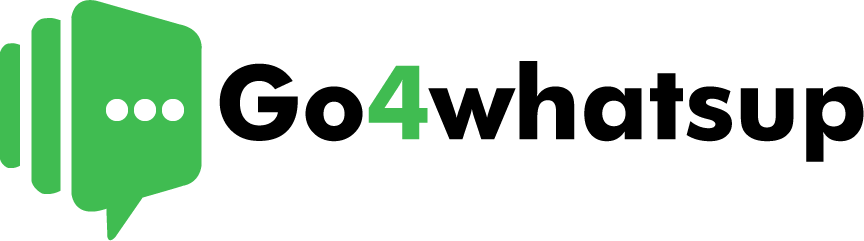
 Go4whatsup
Go4whatsup
