
In the rapidly changing world of digital marketing, businesses are constantly looking for new and effective ways to reach their target audience. Businesses are using WhatsApp Marketing to connect with larger audience as it is a widely used platform with lakhs of users. One such tool that has gained popularity is the WhatsApp Broadcast List. This powerful feature allows businesses to send messages to multiple contacts at once, creating a personalised experience similar to direct messaging. In this comprehensive guide, we will walk you through the steps of creating and optimising your WhatsApp Broadcast List to ensure maximum impact in your marketing efforts.
Understanding WhatsApp Broadcast Lists
A WhatsApp Broadcast List allows you to send a single message to multiple recipients at the same time without revealing their identities to one another. This differs from WhatsApp Groups, which allow all members to see and interact with one another. Broadcast Lists are ideal for communicating updates, promotions, and announcements to a targeted audience while maintaining privacy.
Benefits
- Efficiency: Save time by sending the same message to multiple contacts at once.
- Personalization: Each recipient receives the message as if it were a direct message, fostering a personal connection.
- Engagement: Higher open rates compared to emails, as messages are delivered directly to users’ phones.
- Cost-effective: Utilise WhatsApp’s free messaging service to reach a broad audience without incurring high marketing costs.
Use Cases
- Retail: Notify customers about new arrivals, sales, and special promotions.
- Events: Send reminders and updates to event participants.
- Customer Service: Provide quick updates and information to clients.
- Education: Share important announcements and resources with students or parents.
Unlocking the Power of Bulk WhatsApp Messaging for Your Business with Go4whatsup. Learn More
Setting Up Your WhatsApp Broadcast List
Step 1: Preparation
Before setting up your WhatsApp Broadcast List, it’s crucial to prepare adequately.
Gather Contacts: Ensure you have the contact details of your target audience. Organise these contacts into a digital format for easy access.
Segment Your Audience: Divide your contacts into segments based on relevant criteria such as demographics, purchase history, or interests. This segmentation will allow you to send more targeted and relevant messages.
Step 2: Creating the List
Open WhatsApp: To create a broadcast list you need to open and login WhatsApp app on your smartphone.
Navigate to Broadcast Lists: On the main chat screen, tap on the three-dot menu (for Android) or the “Broadcast Lists” option (for iOS).
Select Contacts: Tap on “New List” or “New Broadcast” and select the contacts you want to include in your broadcast list. You can add up to 256 contacts to a single broadcast list.
Name Your List: Choose a name for your broadcast list that reflects its purpose or the segment of the audience it targets. This will help you manage multiple lists more efficiently.
Looking for Customizable CRM for Your Business Needs? Consult Go4whatsup
Crafting Effective Broadcast Messages
Message Structure
Clear and Concise: Keep your messages succinct and direct. Steer clear of extraneous details that can overshadow your main point.
Engaging Content: Create content that is interesting and relevant to your audience. Use a conversational tone to make the message feel personal.
Call to Action: Give the recipient clear instructions on what to do next in the form of a call to action (CTA). Make sure the CTA is simple to follow, whether it involves visiting a website, making a purchase, or sending in an RSVP for an event.
Visuals and Multimedia
Incorporating Images and Videos: Visual content can significantly increase engagement. Use high-quality images and videos to complement your message and make it more appealing.
Formatting Tips: Use formatting options such as bold, italics, and emojis to highlight important information and make your message visually appealing. For example, you can bold your CTA to draw attention.
Know How to Automate 70% of FAQs & Free Up Your Team with WhatsApp Chatbot? Read More
Sending Your Broadcast Message
Optimal Timing
Best Times to Send: Research suggests that the best times to send messages are during mid-morning and early evening when people are most likely to check their phones. However, consider the habits and time zones of your audience when planning your broadcasts.
Frequency: Strike a balance between staying top-of-mind and not overwhelming your audience. Sending too many messages can lead to recipients muting or blocking you. Aim for consistency without being intrusive.
Personalization Techniques
Using Customer Names: Personalising messages with the recipient’s name can increase engagement. While this can be challenging with broadcast lists, you can create segments small enough to manage this manually or use placeholders if your tool supports it.
Segmentation: Tailor your messages based on the segments you created. For instance, send different promotions to different customer groups based on their purchase history or preferences.
Know How eCommerce Chatbot in Transforming Online Shopping Experiences? Read More
Analysing and Optimising Your Broadcast List Performance
Tracking Metrics
Open Rates: Monitor the open rates of your messages. High open rates indicate that your audience is interested in your content. If open rates are low, you might need to adjust your message content or timing.
Engagement Rates: Track responses, clicks on links, and other engagement metrics. High engagement rates suggest that your messages are resonating with your audience.
Feedback and Improvement
Customer Feedback: Encourage recipients to provide feedback on your messages. Use this feedback to improve future broadcasts.
A/B Testing: Test different versions of your messages to see which performs better. Experiment with different CTAs, message lengths, and sending times to optimize your broadcasts.
Looking for Best WhatsApp Business API Solution Provider? Try Go4whatsup
Best Practices for Using WhatsApp Broadcast Lists
Compliance with WhatsApp Policies
Rules and Regulations: Familiarise yourself with WhatsApp’s terms of service to avoid violating their policies. This includes ensuring your messages are not spammy or inappropriate.
Opt-In Mechanisms: Make sure your recipients have opted in to receive messages from you. This can be done through sign-up forms or consent during purchases.
Maintaining Quality
Avoiding Spam: Keep your messages relevant and valuable to avoid being marked as spam. Provide useful information and avoid excessive self-promotion.
Regular Updates: Keep your contact list updated by removing inactive numbers and adding new contacts regularly. This ensures your messages reach the intended audience.
Know How to use WhatsApp for your business? Read Detailed Article
Conclusion
By following these steps and best practices, you can set up and optimize your WhatsApp Broadcast List to enhance your marketing efforts and engage more effectively with your audience. The personal touch and direct communication offered by WhatsApp Broadcast Lists can help you build stronger relationships with your customers, drive sales, and achieve your business goals. Start leveraging the power of WhatsApp Broadcast Lists today and see the difference it can make for your business.
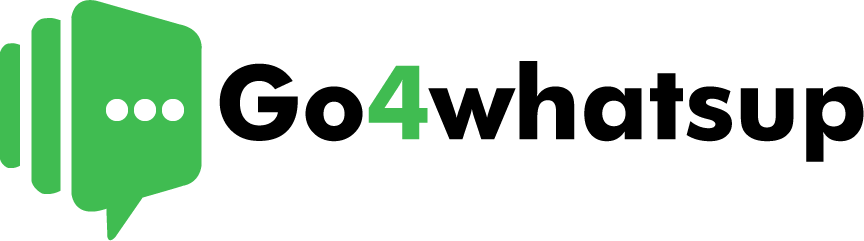
 Go4whatsup
Go4whatsup
 */
*/