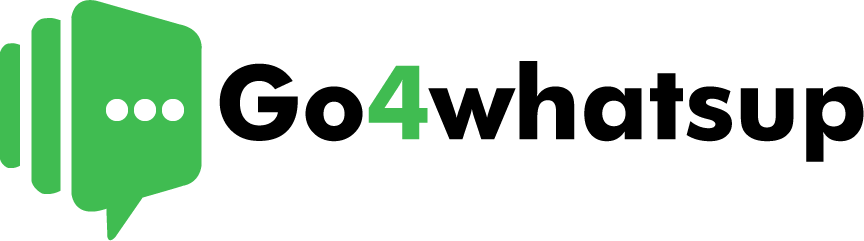Customer support has always been one of the cornerstones of business success. A satisfied customer is more likely to return and advocate for your brand. However, meeting customer expectations in an era of instant communication can be challenging without the right tools in place. This is where the WhatsApp Business API steps in as a game changer. By offering advanced features that streamline communication, this platform enables businesses to deliver exceptional customer support, ensuring efficiency and personalization at scale.
This blog takes a deep dive into how businesses can leverage the WhatsApp Business API to transform their customer support setup. It also shares actionable best practices and tips to make the most of this powerful tool.
Why Use WhatsApp Business API for Customer Support?
WhatsApp’s reach is unparalleled, with over 2 billion users worldwide. But the WhatsApp Business API goes beyond simple messaging, offering a comprehensive suite of features tailored for medium and large businesses. Here are some key advantages of incorporating it into your customer support strategy:
- Faster Response Times: Customers can get answers to their queries in real-time, giving businesses the ability to handle issues efficiently.
- Personalized Communication: Customer data and preferences can be used to send customized responses, enhancing the overall experience.
- 24/7 Availability: With automation capabilities, businesses can respond to queries at any time, ensuring no customer is left waiting.
- Scalability: Handle thousands of customer interactions simultaneously without overwhelming your support team.
- Enhanced Customer Experience: The API integrates both automated and human interactions, creating a seamless and satisfying customer experience.
Now that we know why the WhatsApp Business API is fast becoming an essential tool for customer support, let’s look at some best practices to optimize its use.
Best Practices for Enhancing Customer Support with WhatsApp Business API
1. Set Up Automated Responses for Instant Replies
Automation is the backbone of the WhatsApp Business API, making it possible to instantly reply to customer queries. Setting up automated responses ensures that even when your human agents are unavailable, customers receive prompt updates.
For example, you can use automated messages to:
- Acknowledge receipt of a query (“Thank you for reaching out. We’ll get back to you shortly!”).
- Provide FAQ responses to common questions, such as store hours or return policies.
- Send updates on order status, such as “Your package has been shipped and is expected to arrive tomorrow.”
Tip: Ensure your automated responses are friendly and concise, so customers feel engaged and valued.
2. Integrate Intelligent Chatbots for Routine Tasks
Chatbots take automation a step further by addressing repetitive queries without human intervention. They can handle tasks such as appointment booking, order confirmations, and troubleshooting common issues.
For instance, a bank could use a chatbot to help customers retrieve account balances or report lost credit cards. Not only does this save time for both the customer and the business, but it also frees up human agents to handle more complex problems.
Tip: Invest in an AI-powered chatbot that can understand natural language. This enhances the user experience by allowing customers to communicate in their own words.
3. Ensure Seamless Human Handovers
While automation is a key feature, not all issues can or should be resolved by a bot. Complex or sensitive queries, such as refund disputes or technical escalations, require human intervention. The WhatsApp Business API allows for seamless handovers from chatbots to human agents.
Best practices for smooth handovers include:
- Alerting the customer clearly when they are being transferred to a human agent.
- Providing the agent with context from the chatbot conversation, so the customer doesn’t have to repeat themselves.
- Ensuring minimal delays during the transfer process.
Tip: Train your agents to pick up conversations where the chatbot left off, making the transition virtually invisible to the customer.
4. Leverage Analytics for Continuous Improvement
The WhatsApp Business API comes with tools to monitor and analyze your customer interactions. Use these analytics to understand response times, query resolution rates, and customer satisfaction trends.
For instance, if a particular type of query is consistently being escalated from bots to human agents, it’s a sign you may need to update your chatbot workflow or FAQs. Similarly, if customers are abandoning conversations mid-way, consider conducting surveys to identify pain points.
Tip: Regularly update your automated workflows based on data insights to enhance accuracy and efficiency.
5. Personalize Customer Interactions
Personalized communication makes customers feel valued and fosters brand loyalty. The WhatsApp Business API allows you to send targeted messages or offers based on customer behavior or preferences.
For example, an e-commerce store can send reminders to customers who abandoned their carts, along with a personalized discount code. Similarly, travel companies can notify customers about flight deals based on their previous bookings.
Tip: Use customer data responsibly and ensure your messages comply with local data protection regulations like GDPR.
6. Maintain a Conversational, Friendly Tone
WhatsApp is inherently a casual and personal platform, and your business communications should reflect that. Avoid overly formal or robotic messaging. Instead, adopt a conversational tone that aligns with your brand voice while making customers feel comfortable.
Tip: Adding emojis or informal phrasing can make interactions feel more human, but ensure this aligns with your audience’s expectations and your industry standards.
7. Offer Omnichannel Integration
While WhatsApp is a powerful tool on its own, integrating it with other customer support channels ensures consistency and convenience. Connect the WhatsApp Business API with your CRM to keep track of customer interactions across platforms. This makes it easier for agents to provide effective support, as they have access to a complete history of a customer’s inquiries.
Tip: Train your team to manage inquiries across channels in a unified manner without losing continuity.
Final Thoughts
The WhatsApp Business API is more than just a messaging tool—it’s a powerful platform to elevate your customer support strategy. By automating repetitive tasks, enabling instant responses, and maintaining a smooth flow between bots and human agents, businesses can provide faster, more convenient, and highly personalized customer experiences.
However, the key to success lies in leveraging this tool effectively. By following best practices such as setting up automated responses, deploying chatbots intelligently, and using analytics to refine your approach, you can optimize your customer support operations and stand out in a competitive marketplace.
If you’re not yet using the WhatsApp Business API, now is the time to start. With the right implementation, you can transform your customer interactions—making them faster, smarter, and more satisfying than ever before.